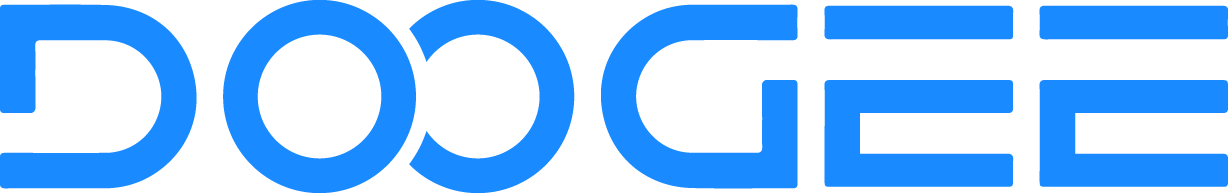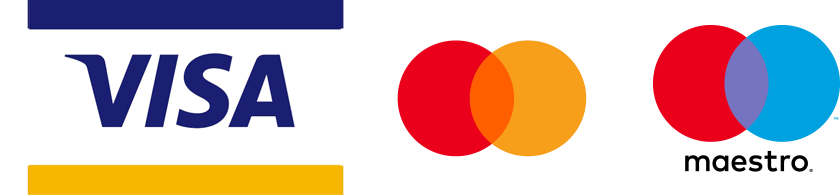Geerating order numbers on AliExpress can sound daunting to people who are new to the platform or haven’t had to generate one before.
Doogee has been generous since its inception and has been giving away free products in its giveaway programs. Generating an order number is a key aspect of getting your prize from Doogee but unfortunately, most people have problems getting the order number
This article will attempt to simplify the process for you. Today we are going to use DOOGEE S97 pro as an example.
Step One(1)
The first step is locating the item in this situation our S97 Pro, select the color, version, or any other options that apply. Then proceed to click on “Buy Now”
Step Two(2)
The second step is simple, you select the payment method and proceed
Step Three(3)
Something resembling this pops up depending on the payment method you selected, the next thing to do is close this page and return to the homepage
Step Four(4)
On the homepage, go to “Account” on the navigation bar and click on “My Orders” on the drop-down menu.
Step Five(5):
You will be taken to a page containing all your previous orders. You will notice that an order number has been generated.
Step Six(6)
Send the order number to DOOGEE’s Giveaway Team and the value of the product will be changed to $0.1. You can then go back to “Account” - “My Orders” and proceed to finalize the order
Summary
Step 1: Find product and click on “Buy Now”
Step 2: Choose payment method and proceed
Step 3: Close pop up page and return to the homepage
Step 4: Select “Account” in the navigation bar and click on “My Orders”
Step 5: Copy the order number of the product
Step 6: Send the order number to us and wait for the price to be changed
Doogee does a giveaway for every product launched. Sign up for newsletters on the official Doogee Website to keep you updated on all future giveaways.
Also, follow our social media accounts to get new and current Doogee Updates. Follow us on Youtube, Facebook, Instagram, Twitter, LinkedIn, VK